WriteBackExtreme/MailScheduler isn't loading, use the dev tools within your browser to send to support to help with debugging.
In your Tableau Cloud/Server environment, in your browser, go to the hamburger menu and open the dev tools. Click the the 'Network' tab and reload the dashboard where the extension is. Wherever you see an error, screenshot and email support@appsfortableau.com with this any extra information that's necessary.
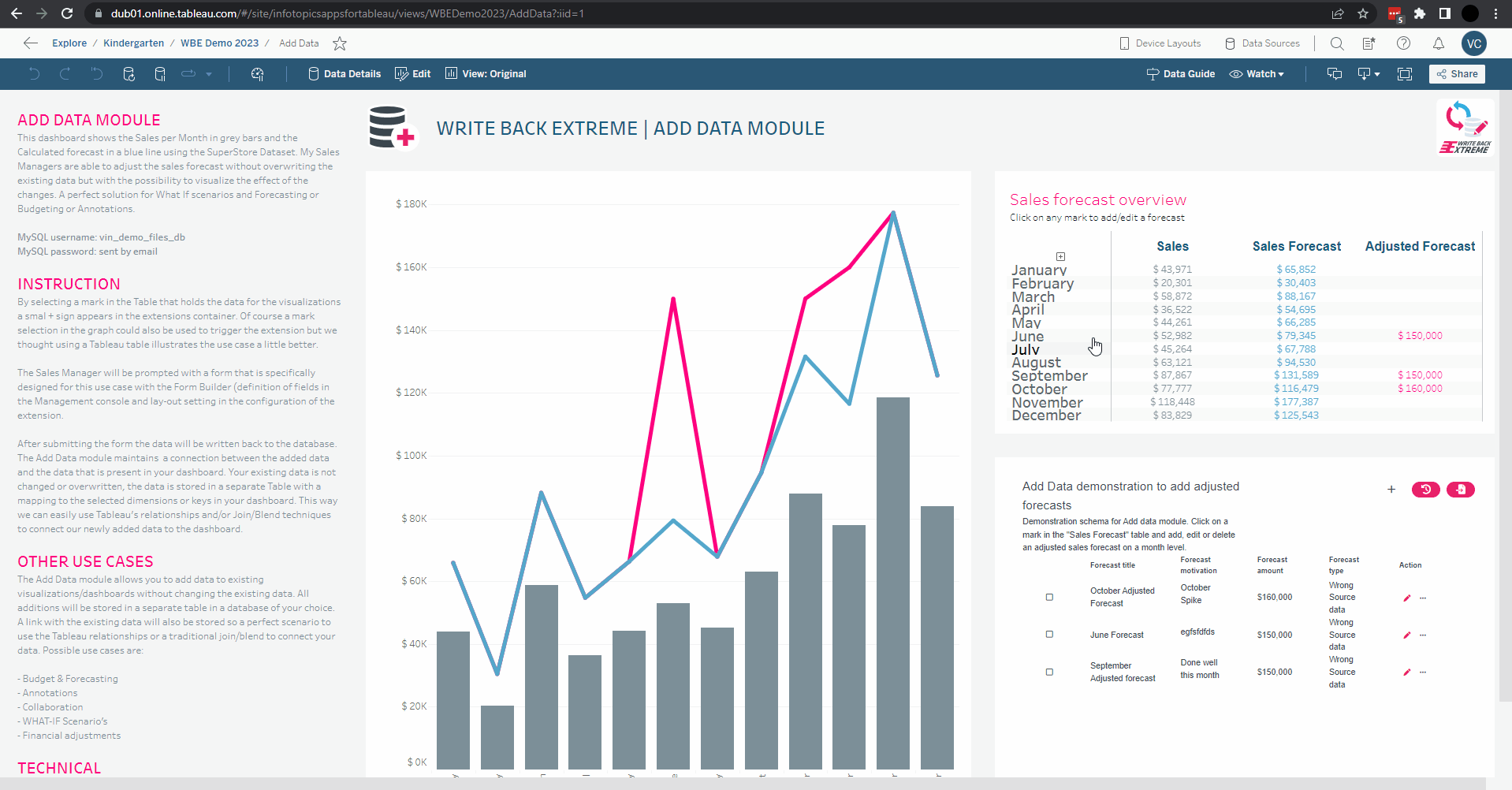
Chrome
- Right mouse click
- Select Inspect
- Go to the "Console" tab.
- Make a screenshot of the "Console" tab.
- Go to the "Network" tab and select the red failed request.
- Make a screenshot of the content in the "Headers", "Payload", "Preview", and "Response" tabs.
Firefox
- Right mouse click
- Select Inspect
- Go to the "Console" tab.
- Make a screenshot of the "Console" tab.
- Go to the "Network" tab and select the red failed request.
- Make a screenshot of the content in the "Headers", "Request", and "Response" tabs.
This information helps us with debugging.
